大数据小作业 03
原创2025年3月4日大约 2 分钟
Task 01
使用 response 获得响应的内容
文本
import requests
url = "https://tpo.xdf.cn/home"
response = requests.get(url)
response.encoding = response.apparent_encoding
with open ("tpo.xdf.cn.html", "w", encoding='utf-8') as fp:
fp.write(response.text)运行过后,同一个目录下出现了一个名为 tpo.xdf.cn.html 文本文件:
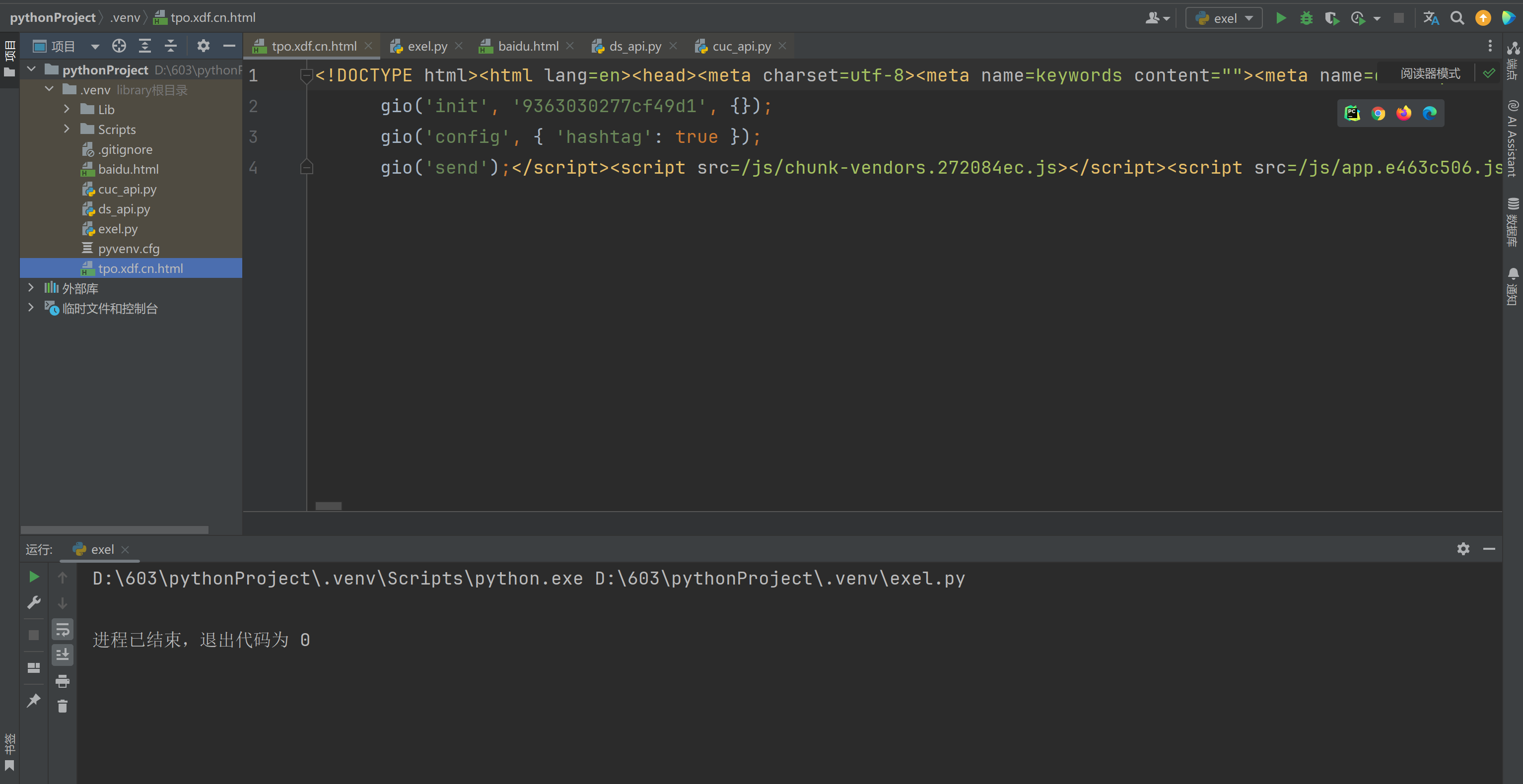
图片
import requests
url = "https://tpo.xdf.cn/img/feedback.84f8f8e3.png"
response = requests.get(url)
response.raise_for_status()
with open("image.jpg", "wb") as fp:
fp.write(response.content)运行过后,同一个目录下出现了一个名为 image.jpg 的图片文件
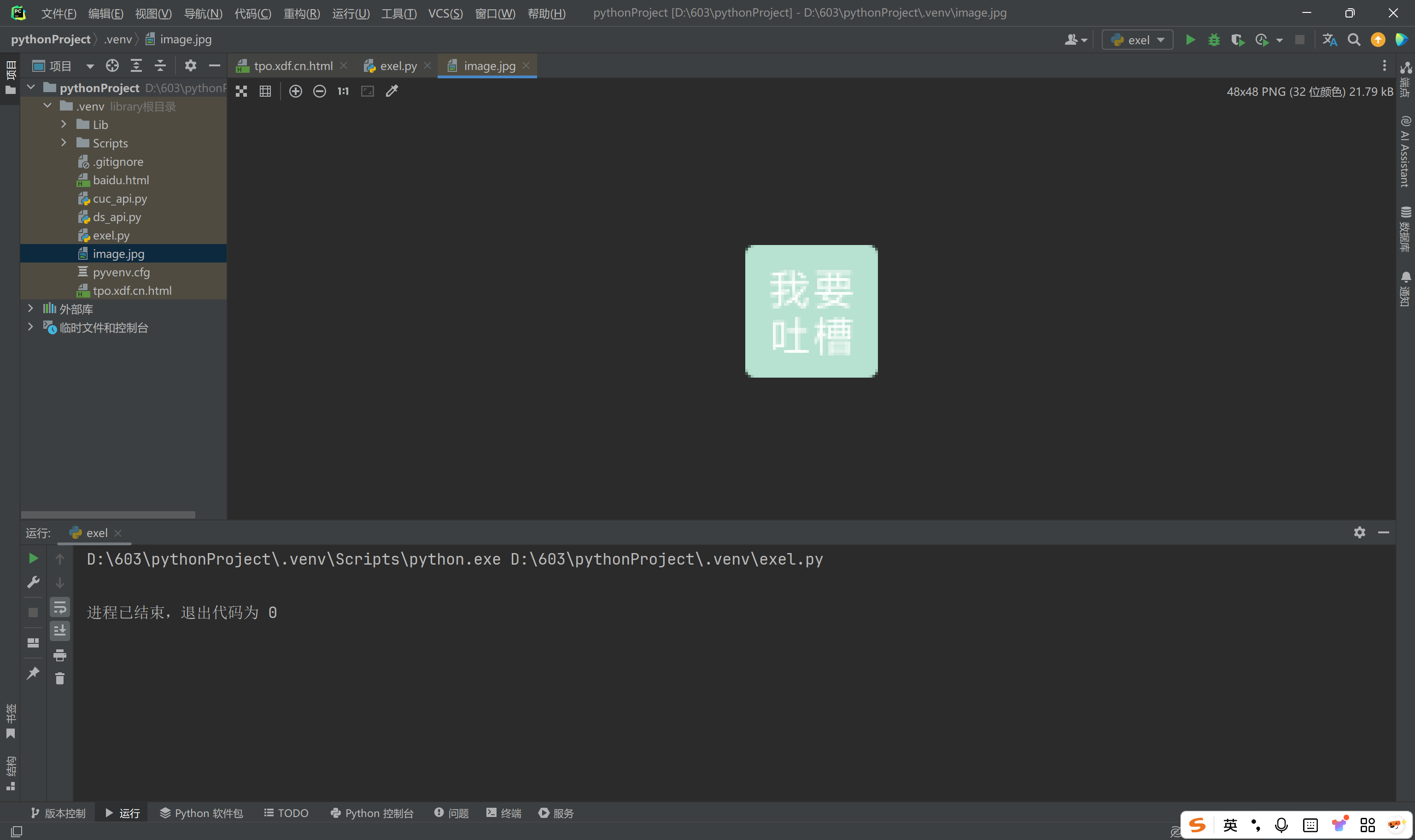
Task 02
完成带参数和不带参数的两种 get 请求实例
不带参数
import requests
url = "https://tpo.xdf.cn/img/right_arrow.317c4432.png"
response = requests.get(url=url)
response.raise_for_status()
with open("新东方官网图片.jpg", "wb") as fp:
fp.write(response.content)
print("图片已成功保存")运行后,同一个目录下出现了一个名为 “新东方官网图片.jpg” 的图片文件。
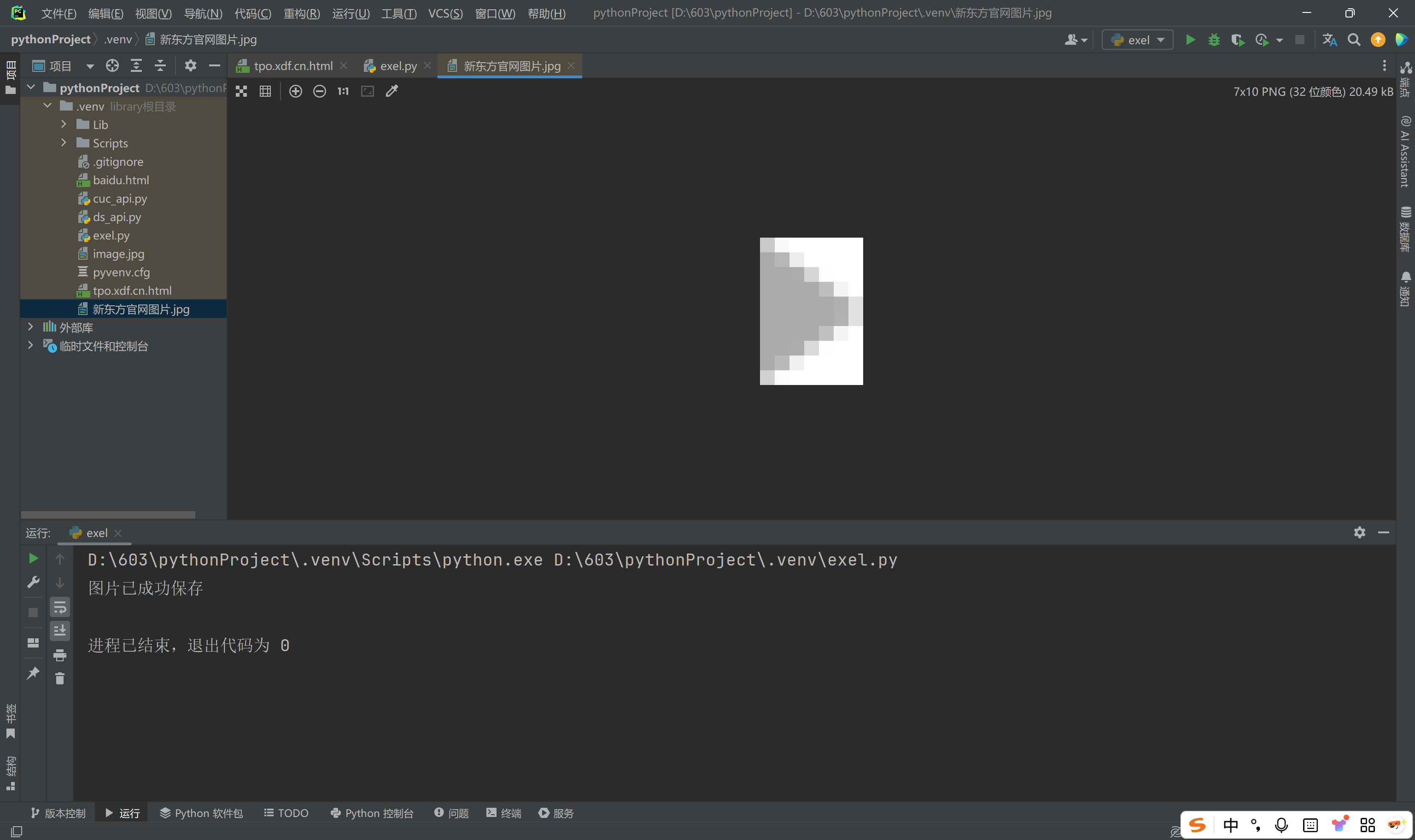
带参数
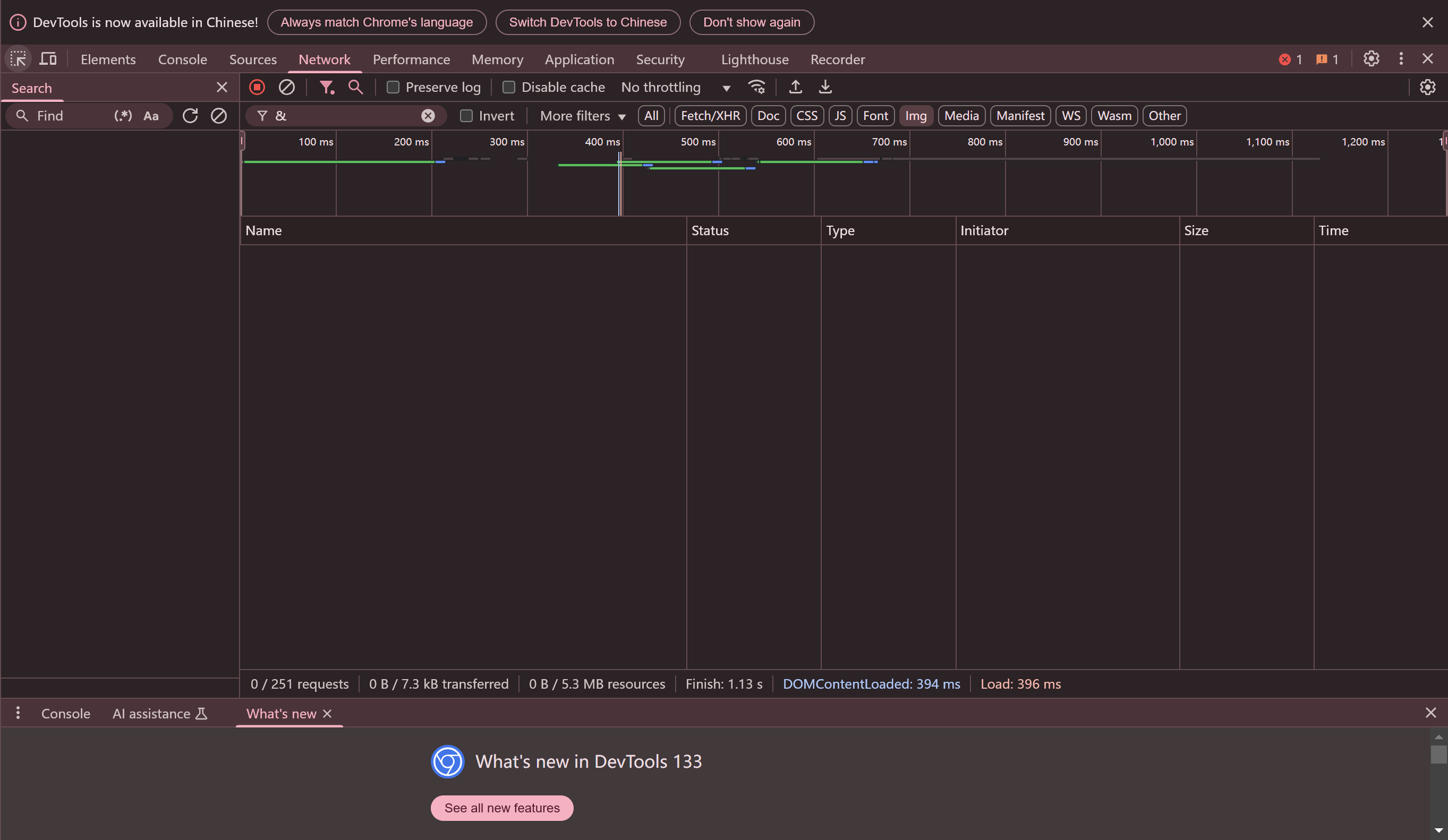
先选择 “Img” 按钮,搜索 “&” 因为带参数的图片多带这个字符 ,过滤之后,可以看到上面那个网站的网页并没有带参数的图片。
所以换一个网站:
import requests
url = "https://by.cuc.edu.cn/_upload/tpl/02/d4/724/template724/style.css?v=1741058930364"
response = requests.get(url=url)
response.raise_for_status()
with open("中传官网图片.jpg", "wb") as fp:
fp.write(response.content)
print("图片已成功保存")运行后,同一个目录下出现了一个名为 “中传官网图片.jpg” 的图片文件。
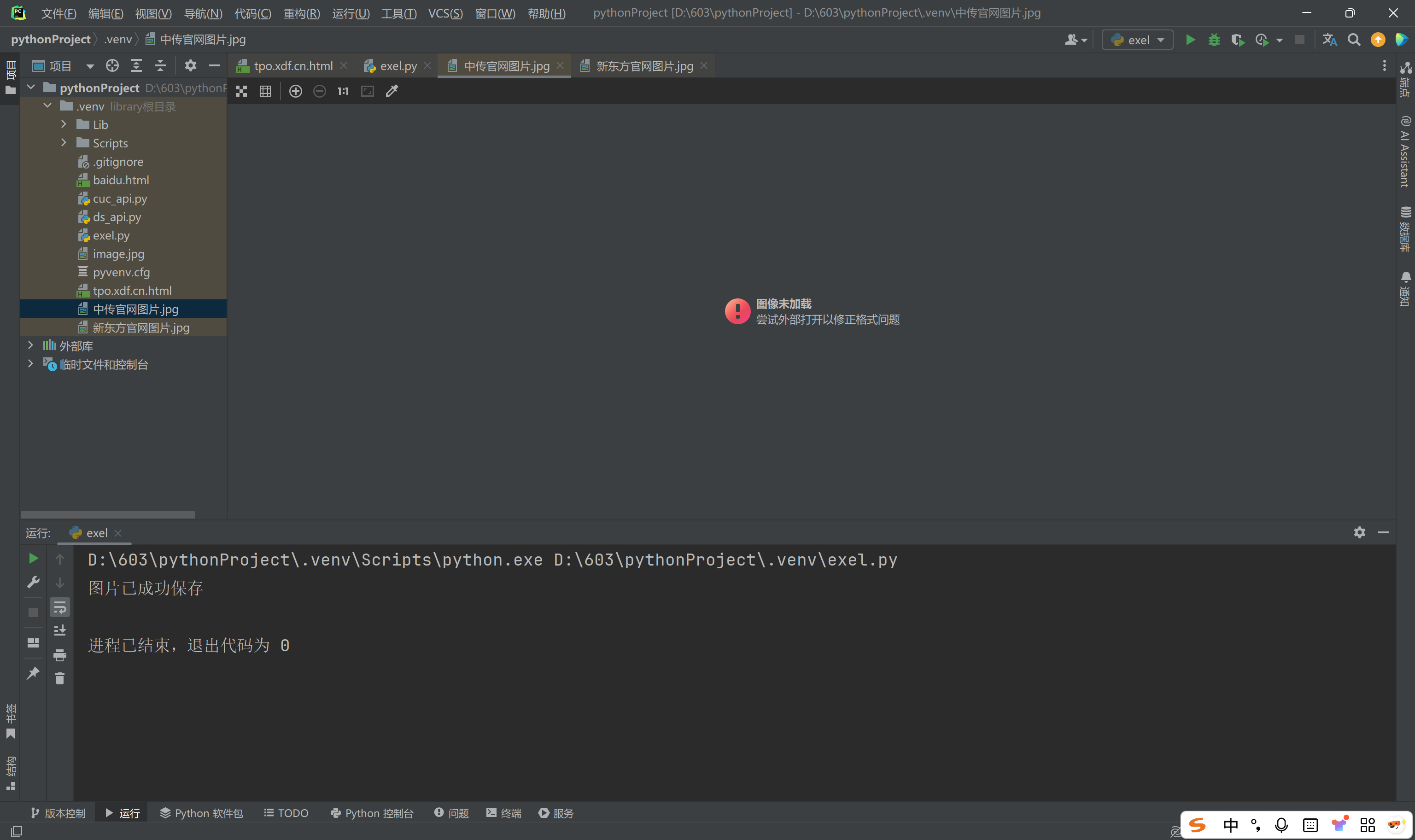
再试一张图片:
import requests
url = "https://by.cuc.edu.cn/_visitcount?siteId=5&type=1&columnId=7"
response = requests.get(url=url)
response.raise_for_status()
with open("中传官网图片01.jpg", "wb") as fp:
fp.write(response.content)
print("图片已成功保存")运行后,同一个目录下出现了一个名为 “中传官网图片01.jpg” 的图片文件。
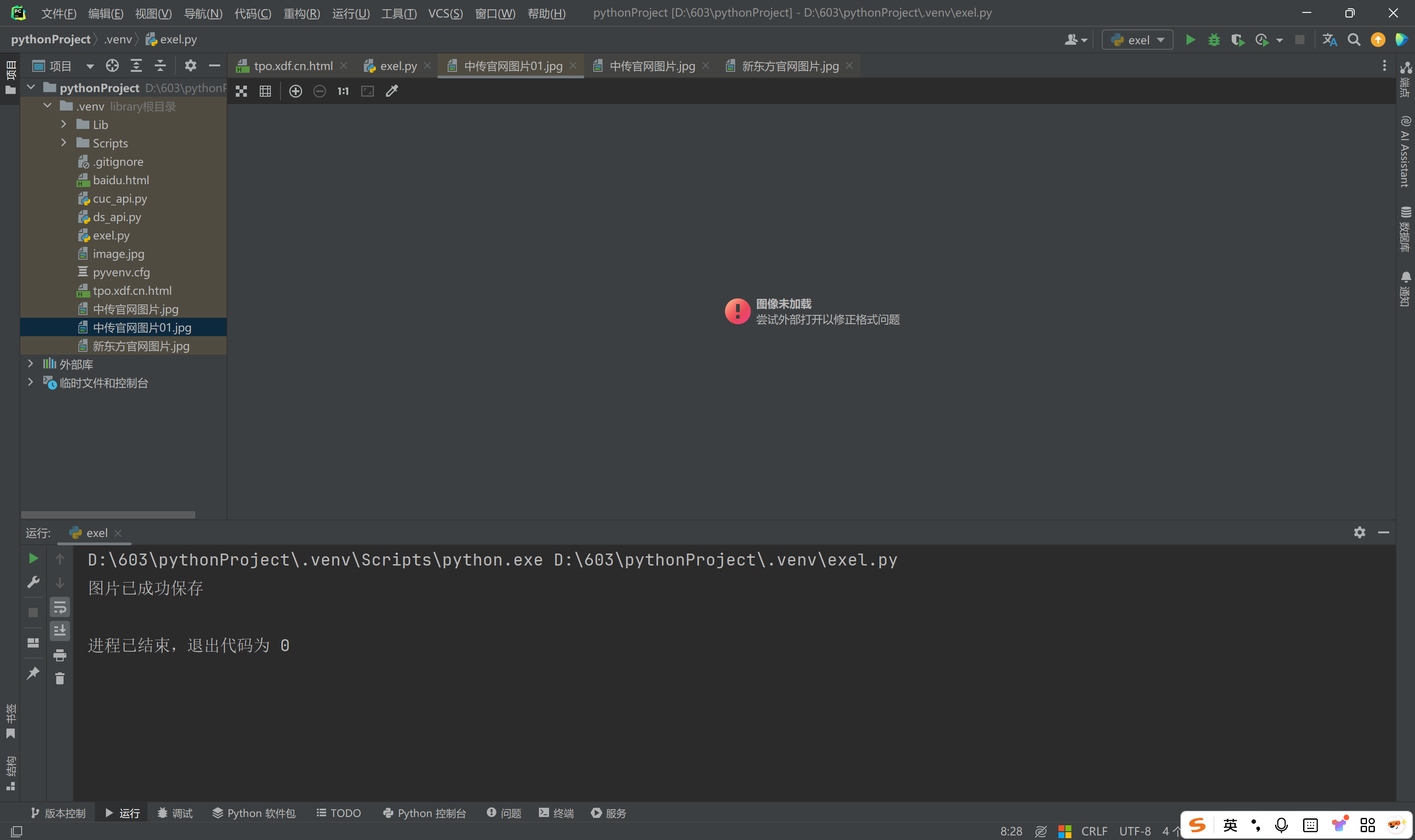
还是无法加载,这是网站的问题吗?
有可能是:
- 反爬虫机制。
- 图片动态加载。
- 参数错误或过期。
- 权限问题。
- URL 错误。
- 服务器问题。
- 网络问题
